In today’s digital world, technology evolves at lightning speed. While innovation brings convenience and efficiency, it also introduces new risks, cyber threats, and ever-changing updates. Whether you’re a tech enthusiast, a business owner, or just someone who uses the internet regularly, staying informed is no longer optional — it’s essential. That’s where the technology alert list comes into play.
In this detailed guide, we’ll explain what a technology alert list is, why it matters, and how to create and use one to stay ahead of the curve. Let’s dive in.
What Is a Technology Alert List?
A technology alert list is a curated list of real-time updates, warnings, and news related to various aspects of technology — including cybersecurity threats, software patches, system vulnerabilities, product recalls, and major tech announcements.
This list can be created manually or through automated tools like Google Alerts, Feedly, or cybersecurity platforms. It helps individuals and organizations track developments in the tech landscape and respond proactively to risks or opportunities.
Why Tech Alerts Matter in Today’s Digital Age
Technology is deeply embedded in our lives. From smartphones and laptops to cloud computing and smart devices — we’re constantly connected. But with this convenience comes vulnerability.
Here’s why you need a technology alert list:
- Cyber Threats Are Constantly Evolving: New malware, phishing schemes, and data breaches are discovered daily.
- Software Needs Regular Patching: Failing to update software leaves devices exposed to attacks.
- Information Overload: A structured alert list filters only relevant news.
- Business Continuity: For companies, staying ahead of IT issues can save time and money.
- Personal Security: The list helps individuals protect personal data and avoid scams.
Types of Technology Alerts You Should Know
Not all alerts are created equal. A well-structured technology alert list should include multiple types of alerts:
1. Cybersecurity Alerts
Issued by national security agencies or private security firms, these alerts warn users about active threats like ransomware, spyware, or vulnerabilities in widely-used software.
2. Software & Operating System Updates
Major OS providers (Windows, macOS, Android, iOS) regularly release updates that include critical security patches.
3. Tech Innovation News
Get notified about new product launches, AI breakthroughs, or significant trends like quantum computing, AR/VR, or blockchain.
4. Data Breach Notifications
Stay informed about companies that have experienced security breaches — especially those affecting users’ personal data.
5. Scam & Fraud Alerts
Fake apps, malicious browser extensions, or deceptive email campaigns — tech alert lists help you stay safe.
Top Sources for a Technology Alert List
To build a reliable tech alert system, you need to source information from trusted platforms. Here are some of the best:
🔐 1. Government Cybersecurity Portals
- CISA (Cybersecurity & Infrastructure Security Agency): Offers real-time cybersecurity alerts.
- NCSC (UK National Cyber Security Centre): Shares major threat reports and advice.
📰 2. Tech News Websites
- TechCrunch
- The Verge
- Wired
- Ars Technica
These sources are perfect for getting updates on new products, tech companies, and trends.
🔧 3. Security Blogs
- Krebs on Security
- Trend Micro Blog
- Symantec Threat Intelligence
These blogs go in-depth into data breaches and emerging threats.
📩 4. Newsletters
Sign up for curated newsletters like:
- TLDR Newsletter
- Morning Brew – Tech Edition
- MIT Technology Review
🛠️ 5. Google Alerts
You can set up custom alerts on topics like:
- “cybersecurity threat”
- “data breach 2025”
- “Windows 11 update issues”
Tools & Platforms to Set Up Your Own Tech Alert List
You don’t have to rely solely on manual searching. Here are tools to automate your alert system:
1. Google Alerts
Create custom alerts with keywords. Google will email you updates as news happens.
2. Feedly
An RSS aggregator that lets you follow blogs, news sites, and YouTube channels in one place.
3. Twitter (X) Lists
Follow cybersecurity experts, ethical hackers, and official tech accounts by adding them to Twitter lists.
4. Reddit Communities
Subreddits like:
- r/technology
- r/netsec
- r/sysadmin
are great for catching up on real-time issues.
5. Security Tools
- HaveIBeenPwned.com — Notifies you if your email has been compromised.
- VirusTotal — Analyzes suspicious files and URLs.
- Shodan — Scans the internet for connected devices.
Benefits of Following a Technology Alert List
Let’s break down the main advantages:
✅ Security: Protect your personal and business data.
✅ Efficiency: Get relevant news without the noise.
✅ Confidence: Make informed decisions on software updates, purchases, and tools.
✅ Proactive Approach: Stay ahead of risks instead of reacting to them too late.
How Businesses Use Tech Alert Lists
Businesses, especially those that handle sensitive data or rely on IT infrastructure, can’t afford to ignore tech updates.
Here’s how companies use tech alert systems:
- IT Departments: Monitor server vulnerabilities and patch risks quickly.
- Marketing Teams: Track competitors’ new tech products or website changes.
- Product Managers: Stay updated with innovations in software or devices.
- Cybersecurity Teams: Respond to zero-day threats or industry-wide hacks.
Example: When a major vulnerability like Log4j is exposed, companies with alert systems respond immediately — those without fall victim.
Tips to Curate Your Own Technology Alert List
You don’t need to be an expert to build an effective system. Follow these simple tips:
- Use Reliable Sources Only
Don’t rely on random blogs — stick to official portals and trusted media. - Set Up Automated Tools
Start with Google Alerts and Feedly. Add more tools as needed. - Organize by Category
Divide your alerts into topics: Cybersecurity, AI, Cloud, Software, etc. - Schedule Review Time
Set a time daily or weekly to review your tech alerts. - Don’t Panic
Alerts are for awareness — not everything needs urgent action.
Conclusion: Stay Proactive, Not Reactive
The technology world never sleeps — and neither do the risks. But that doesn’t mean you need to live in fear. A well-curated Technology Alert List empowers you to stay updated, make better decisions, and protect what matters most — your data, your devices, and your digital identity.
Whether you’re a tech pro or just a curious internet user, now is the time to create your own alert system and stay one step ahead of tomorrow.
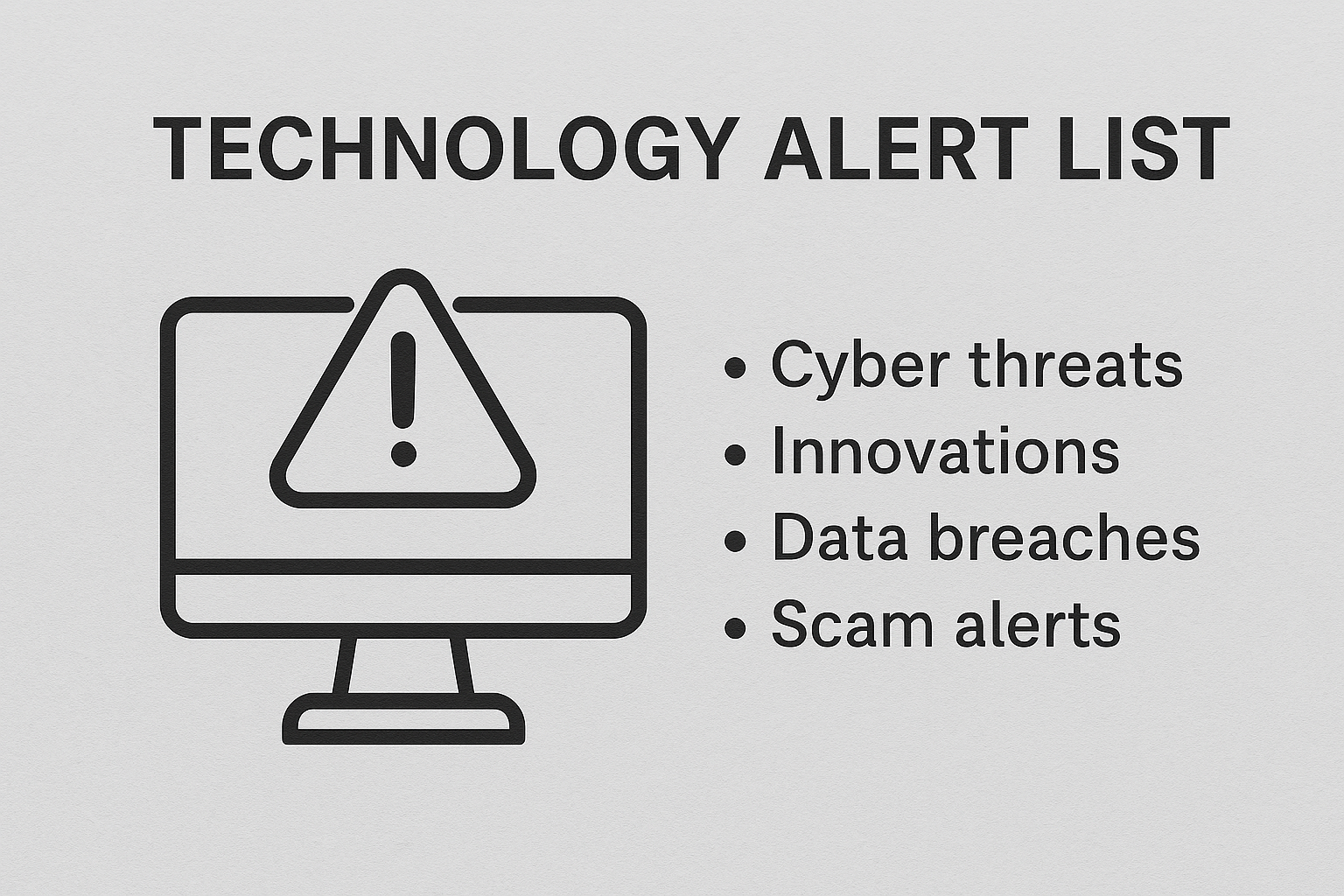






Leave a Reply